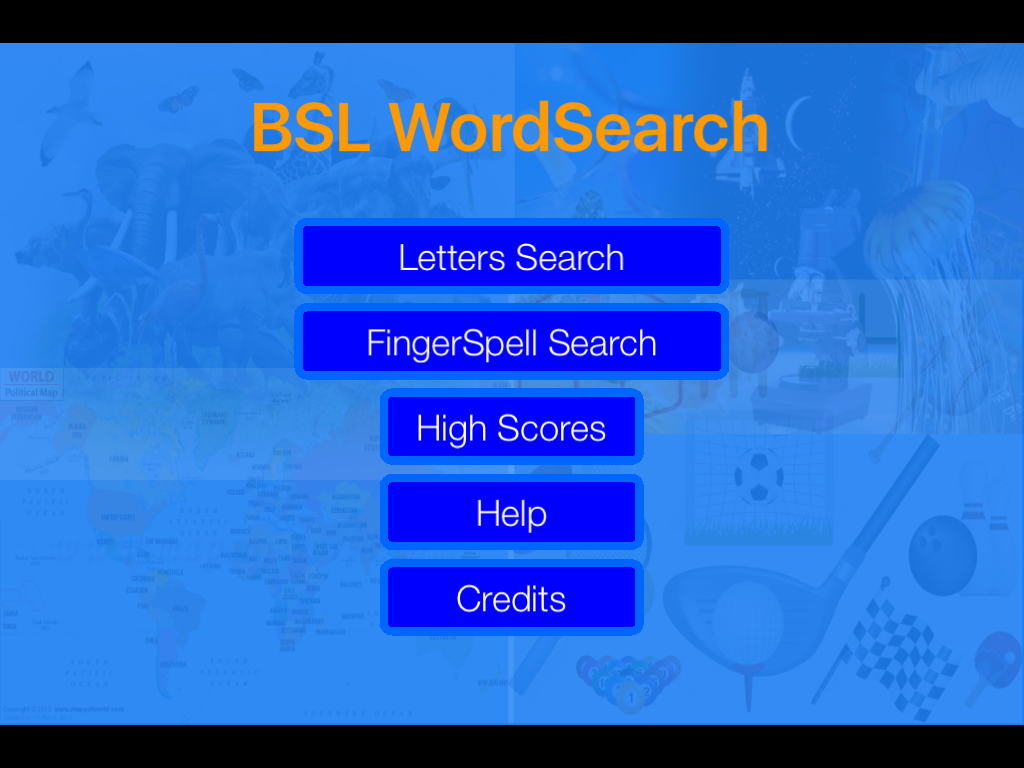BSL WordSearch 3.01
Free Version
Publisher Description
If you enjoy word puzzles, you'll love BSL WordSearch as it not only gives you a standard word search puzzle but also allows you to test and develop your British Sign Language Finger Spelling skills.
There are two versions of the game.
1) A standard 10x10 letter grid with words placed horizontally and vertically, forwards and backwards, up and down.
2) A 10x10 grid with the letters represented by BSL finger spell images
To play, simply find the words in the list within the grid and slide your finger from the first letter to the last. If you're right, the corresponding word in the list will change colour.
It's probably worth trying the Letter Spell version before doing the Finger Spell version, just to get the hang of how the game works.
The timer counts down until you clear all the words and then a new grid is presented with the time reset (with a little bonus time).
Note that the words are arranged horizontally forward and backward and vertically down or up in the grid. There are no diagonally arranged words. This makes the game a little easier, which you will find useful when trying the finger spelling version!
The game is now totally free to play ALL categories. Have fun!
About BSL WordSearch
BSL WordSearch is a free app for Android published in the Kids list of apps, part of Games & Entertainment.
The company that develops BSL WordSearch is Airton House Designs. The latest version released by its developer is 3.01.
To install BSL WordSearch on your Android device, just click the green Continue To App button above to start the installation process. The app is listed on our website since 2016-10-20 and was downloaded 3 times. We have already checked if the download link is safe, however for your own protection we recommend that you scan the downloaded app with your antivirus. Your antivirus may detect the BSL WordSearch as malware as malware if the download link to uk.co.airtonhouse.BSL_WordSearch is broken.
How to install BSL WordSearch on your Android device:
- Click on the Continue To App button on our website. This will redirect you to Google Play.
- Once the BSL WordSearch is shown in the Google Play listing of your Android device, you can start its download and installation. Tap on the Install button located below the search bar and to the right of the app icon.
- A pop-up window with the permissions required by BSL WordSearch will be shown. Click on Accept to continue the process.
- BSL WordSearch will be downloaded onto your device, displaying a progress. Once the download completes, the installation will start and you'll get a notification after the installation is finished.